Another dead Macbook Retina with SMC issues

Macbook & Laptop Repair in Adelaide include a couple of simple steps:
- Quote for the repair before any work is done, online or over the phone.
- Free pick up in Adelaide for eligible repairs. Alternatively, book an appointment to drop in for a quick assessment while you wait if happy with the received cost idea.
- Have a look in front of the customer and confirm the repair cost while the assessment is done.
- Diagnostic while repairing the equipment. This involves part testing/replacing and component repairing as we progress through the repair.
If the repair cost has to change, we confirm with the client and give an option to cancel the repair if exceeds the customer’s budget. Diagnostic fees apply! - Repairing the device within the initially agreed or approved amended cost and ensuring everything works as expected. Plus 30 Days warranty and support.
- Returning repaired system back, or pick it up from our workshop at the pre-arranged time.
We have got another Macbook Retina which out of the blue decided not to turn on one morning. After measuring all the voltage rails, we noticed that S3 rails were not present.

Macbooks pass through a couple of stages before they turn on. S5 state is when they receive power and expect the power button to be pressed.
The next stage is the S3 state, where when the power button is pressed or the charger is connected with the detached keyboard the SMC collects all power good signals from different chips in the system and sends PM_SLP_S4_L as one of the output signals to tell the system to transition from S5 (shut down) to S3 (sleep) and following S0 (turned on) states.
Initially, we checked all responsible voltages to the SMC and all were fine. However, the SMC still were not producing the signal.
We pulled the board out of the Macbook and start investigating under a microscope. There was no apparent liquid damage on the system, so the only explanation was either the SMC collected some oxidation underneath or some of the connections were not making good contact.
Macbook SMC chips are BGA chips and are soldered to the logic board. They also keep proprietary code that cannot be easily flashed into a new blank chip. So replacing the SMC chip is not the first choice here.
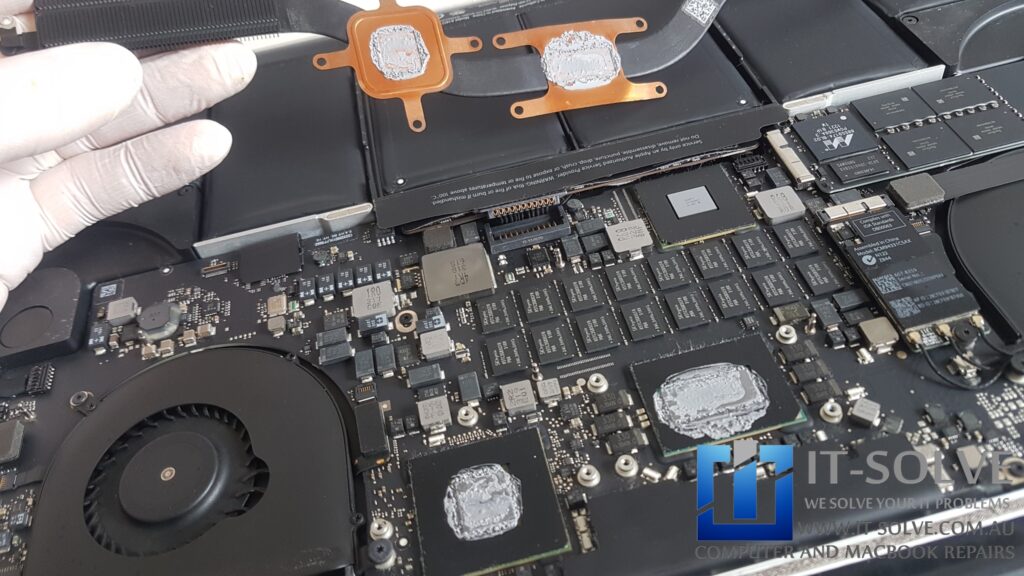
Looking at the Macbook we could see that it was overheating heavily. It was dusty inside and even the thermal compound on the heatsink was completely dry. It should be fresh with the consistency of toothpaste.
We start looking at the possibility of SMC having a cold joint and we knew that we had to reflow the SMC to be able to repair this Macbook.
Please note: This is not educational material. It is rather a showcase of the services we offer.
Therefore, it should be used as general guidance on what to expect of such repairs.
In case you have a similar device and need the repair, always rely on professionals. These are sensitive electronic devices, and small mistakes may cause irreversible electronic damage. Which may require whole part replacement for 2 or 3 times the cost.
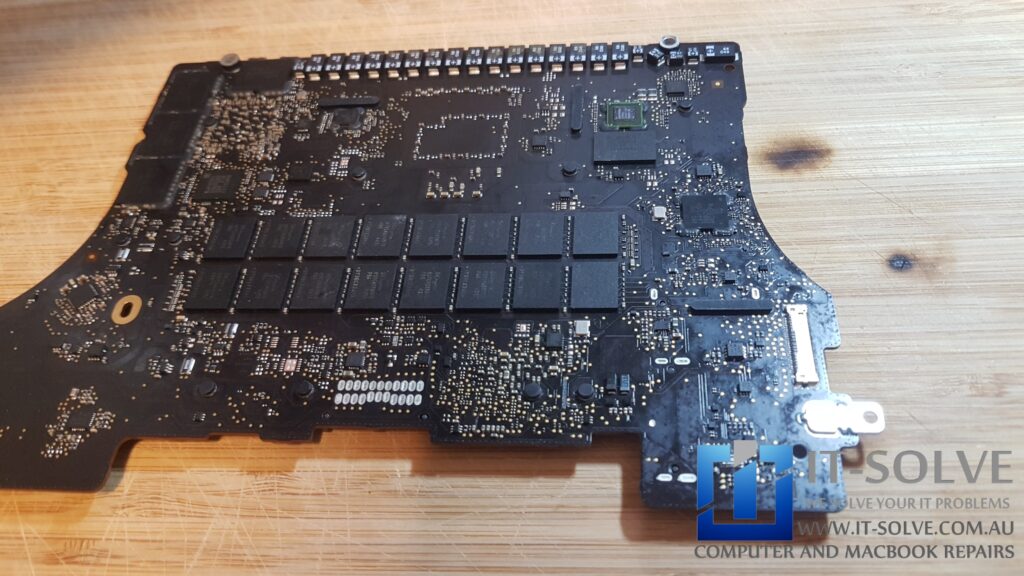

The reflow procedure basically resolders the chip and with the help of flux, it pushes out any gunk which may have collected underneath.
The last step was to run the board through an ultrasonic cleaner. This way we ensure that the logic board gets rid of all the unwanted dirt and oxidation around and underneath the components.

After assembling the Macbook, all worked fine and we let it run tests overnight before the customer picked it up.
In case you have a Macbook which is not behaving as expected and need a repair always rely on professionals, These are expensive computers and small mistake may cause you a fortune. Apple electronics are extremely sensitive to ESD and any mishandling may result in a damaged logic board.
Do you need this Repair in Adelaide?
If your Apple Mac or Macbook is causing trouble and need a Macbook Repair Service in Adelaide, give us a call, and we will advise on the best scenario to get your device repaired.
Interstate? Why not Send IT for a Repair. Repairs take under three weeks, including forward and backward postage. Contact us to get an idea of cost and turnarounds.
We at IT-Solve, specialise in Apple Mac and electronics repairs. We will do our best to repair your Mac quickly without involving high costs and long waiting times in repair shops. Our average repair takes under a week!
Call us now on 0469317177 or drop us an inquiry via ![]() WhatsApp or
WhatsApp or ![]() Messenger
Messenger
Our engineers will respond quickly to your query.
Repaired, not Replaced!
We are committed to reducing e-waste in Australia. How we do it is by educating our customers on the reparability and longevity of their devices, as well as providing affordable Macbook Repairs here in Adelaide.
Although our best intentions and hard work, this is not an easy task. Customers must accept that cost of high-quality electronic repairs, is between a third and half of the price of a new device. However, with the current trend of planned obsolescence in electronic design, we see more and more Macbooks having shorter lifespans. To tackle that, while we do our repairs we target common planned obsolescence engineering design mistakes to ensure we extend the life expectancy of the Macbooks we repair. Check some of our Macbook Repair Cases to get an idea of the process.
That said, if we buy a new one or write it off via insurance, it does not guarantee that the new one will not meet the same fate as the older one pretty soon.
As matter of fact, quite often we see accidents reoccurring within less than 2-year gaps. If we can save 2000$ or even 1000$ today by repairing our faulty Macbook is brilliant. That’s an extra half Macbook cost ready to be spent on another one when the time comes or our need for performance increases.
When that time comes is up to us to buy a new one or keep pushing the one we have, but delaying it by a year or three is always a good starting point and saves another abandoned Macbook from polluting our one and only Planet.

