A rare sighting we had recently – this 2008 iMac was working very slow with an occasional spinning wheel being stuck on the screen for minutes at a time. It was clear that it needed a Spinning wheel iMac Repair.
This as of today is an 11-year-old iMac and hardware-wise was a beast. All components were functioning perfectly apart from the failing hard drive.
Recently we posted about a 2011 iMac with a failed HDD which we had an SSD drive installed and this came right after it. Even 4 years apart they both had perfectly working GPU and other components, with only failing hard drives due to the dust and fluff collected inside.

These iMacs have an advanced cooling system. Much better than 2015 and newer models. With 3 Fans keeping each side of the heatsink and HDD separately cooled down, no wonder it takes a staggering 10 years for these hard drives to fail. If we read through Google’s research on Hard Drive failure rates we can see that if they don’t fail in the first 3-6 months due to production issues. They tend to last about 3-4 years under heavy usage. An this is on Enterprise level hard drives, Consumer drives usually are not used in such intense scenarios and last a bit longer.
Spinning wheel iMac Repair Process
We knew what the issue is and advised the customer of potential options and perhaps the age of the system. But he was happy to have it repaired and upgraded with an SSD as he was using it mainly for web browsing and invoicing for his business. There would be no more Spinning wheels on this iMac after this repair.

The next part was straightforward, we took it apart. What a breeze to work on these machines. Everything is modular and made to be repaired, unlike new iMac’s which are a pain to take apart and any upgrade costs $$$ in parts.
Additionally, we also serviced the iMac, knowing that it will be used for another couple of years we wanted to ensure it is a lasting repair.

Macbook & Laptop Repair in Adelaide include a couple of simple steps:
- Quote for the repair before any work is done, online or over the phone.
- Free pick up in Adelaide for eligible repairs. Alternatively, book an appointment to drop in for a quick assessment while you wait if happy with the received cost idea.
- Have a look in front of the customer and confirm the repair cost while the assessment is done.
- Diagnostic while repairing the equipment. This involves part testing/replacing and component repairing as we progress through the repair.
If the repair cost has to change, we confirm with the client and give an option to cancel the repair if exceeds the customer’s budget. Diagnostic fees apply! - Repairing the device within the initially agreed or approved amended cost and ensuring everything works as expected. Plus 30 Days warranty and support.
- Returning repaired system back, or pick it up from our workshop at the pre-arranged time.
Please note: This is not educational material. It is rather a showcase of the services we offer.
Therefore, it should be used as general guidance on what to expect of such repairs.
In case you have a similar device and need the repair, always rely on professionals. These are sensitive electronic devices, and small mistakes may cause irreversible electronic damage. Which may require whole part replacement for 2 or 3 times the cost.
Successful Spinning wheel iMac Repair
New Hard drive worked wonders on this system. We had to install El Capitan to ensure all applications customer was using are compatible and the system can still receive applications via the AppStore.

The last part was to transfer the customer’s data and he was ready to sail.
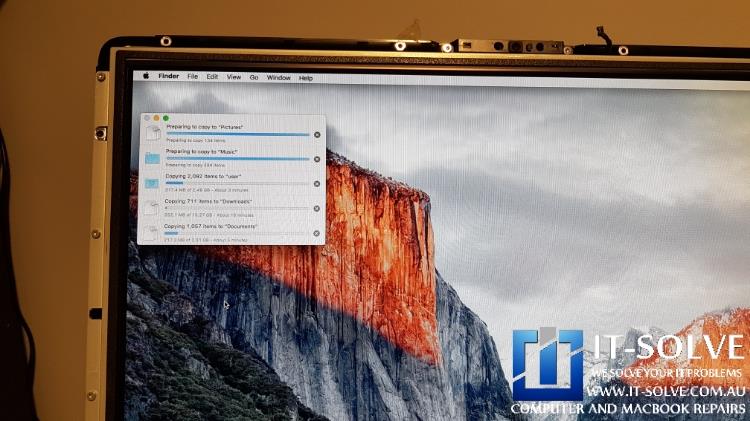
Do you need this Repair in Adelaide?
If your Mac or iMac is causing trouble and need iMac Repair Service in Adelaide, give us a call, and we will advise on the best scenario to get your device repaired.
We at IT-Solve, specialise in iMac and electronics repairs. We will do our best to repair your Apple Mac quickly without involving high costs and long waiting times in repair shops. Our average repair takes under a week!
Call us now on 0469317177 or drop us an inquiry via ![]() WhatsApp or
WhatsApp or ![]() Messenger
Messenger
Our engineers will respond quickly to your query.
Repaired, not Replaced!
We are committed to reducing e-waste in Australia. How we do it is by educating our customers on the repairability and longevity of their devices, as well as providing affordable iMac Repairs here in Adelaide.
Although our best intentions and hard work, this is not an easy task. Customers must accept that cost of high-quality electronic repairs, is between a third and half of the price of a new device. However, with the current trend of planned obsolescence in electronic design, we see more and more iMacs having shorter lifespans. To tackle that, while we do our repairs we target common planned obsolescence engineering design mistakes to ensure we extend the life expectancy of the iMacs we repair. Check some of our iMac Repair Cases to get an idea of the process.
That said, if we buy a new one or write it off via insurance, it does not guarantee that the new one will not meet the same fate as the older one pretty soon.
As matter of fact, quite often we see accidents reoccurring within less than 2-year gaps. If we can save 3000$ or even 1000$ today by repairing our faulty iMac is great. That’s an extra half iMac cost ready to be spent on another one when the time comes or our need for performance increases.
When that time comes is up to us to buy a new one or keep pushing the one we have, but delaying it by a year or three is always a good starting point and saves another abandoned iMac from polluting our one and only Planet.

