Macbook Pro flashing folder sign repair
One of our repair cases included this Macbook Pro with flashing folder sign on the screen and nothing else.
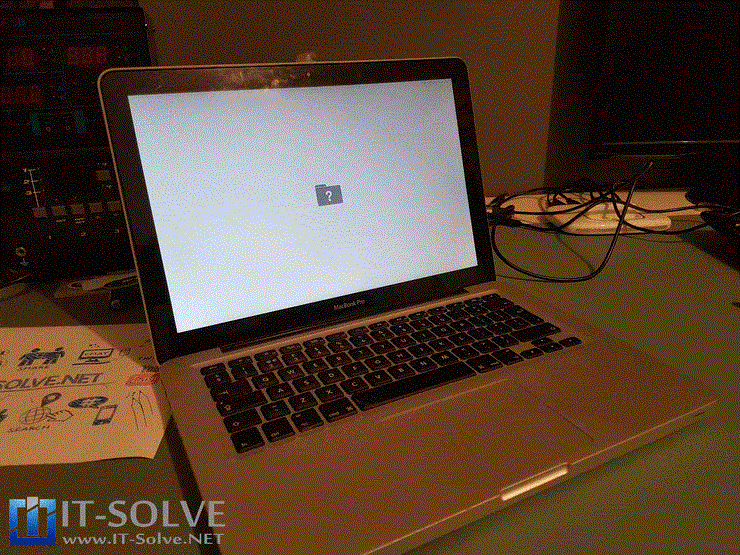
This unfortunate customer had all of his data on the drive and when the system refused to load, he got terribly worried and call us.
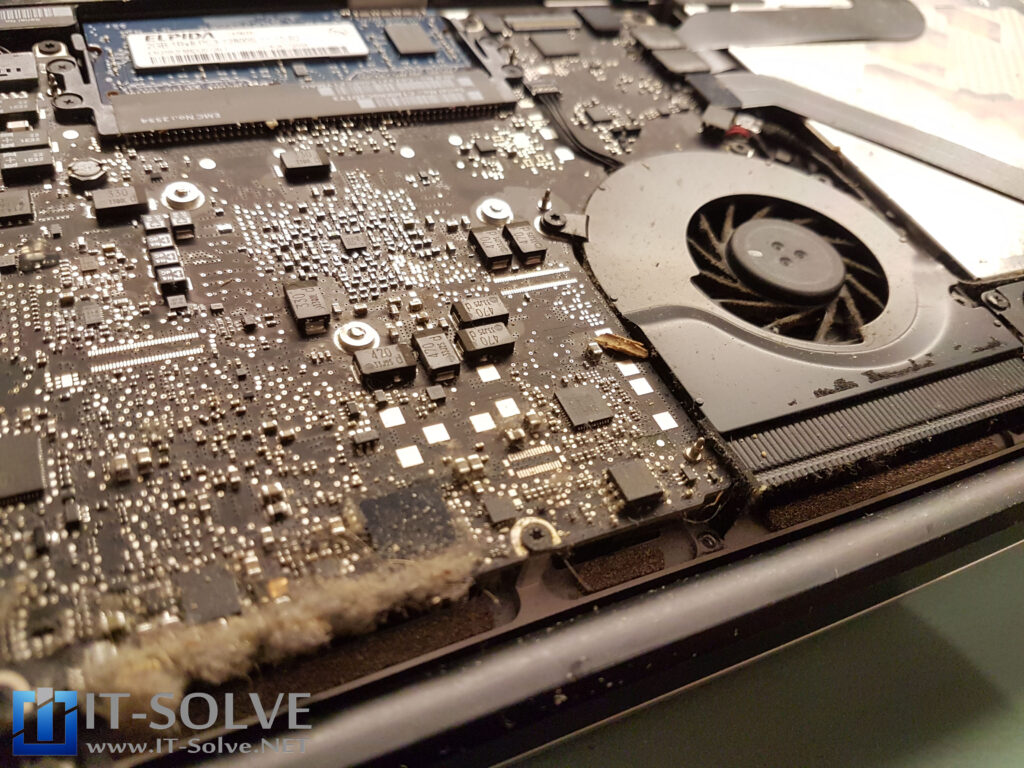
First what we’ve noticed was the amount of dust collected inside of the machine, completely blocking the airflow in and out of the system. Since this Macbook never been serviced due to its life span, dust just keeps piling inside.

We have diagnosed the issue being with the thin ribbon cable, connecting the hard drive as faulty. As a result, the operating system was not loading correctly. Hence the flashing folder sign on the Macbook screen was present.
Lastly, we replaced the cable and system loaded up successfully and we managed to see customer’s data and applications.

Please note: This is a showcase of our services, not a tutorial in any sense.
We wouldn't recommend following any of the steps of the video to repair your laptop by yourself!
These are sensitive electronics and can get damaged unavoidably!
Do you need a Macbook Repair Service in Adelaide?
If you have iMac or MacBook causing troubles and need a Mac repair service in Adelaide, give us a call and we will advise for the best scenario to get your Mac repaired.
We at IT-Solve, specialize in computer and electronics repairs. And we will do our best to repair your Mac quickly without involving high costs and long queues in repair shops.
Call us now on 0469317177 or drop us an inquiry through our contact form or support @ it-solve.com.au – Our engineers will respond quickly to your inquiry.

