What do you do when all 4 charging ports on your MacBook are not operating anymore?
That was the question we have got from the owner of this 13″ MacbooK Pro with a Tocuhbar. It lost charging capabilities through its all 4 ports after being temperamental for awhile.
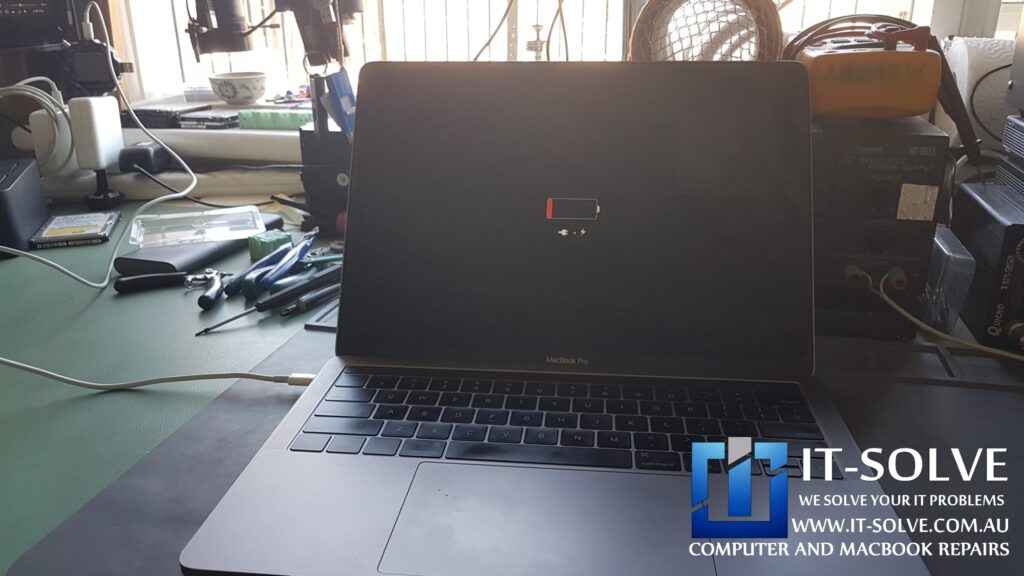
The first thing we did was to check if it pulls any current. We do not have those lovely green/orange lights on the chargers anymore. So we can’t even see if anything is happening with the Macbook when it is not turning on. New generation Macbooks usually stays on a black screen with no signs of life if the battery is completely drained, or sometimes they may show a faint image of an empty battery icon on the screen. Depending on if it has enough power to response to a power button press.
It may be a bit hard to see on the top left corner of the picture. It should show 20V from the charger, but there is nothing to display. This tells us that there is no communication between the charger and the voltage controllers so they can turn on and start distributing the power within the Macbook
Macbook not charging Repair Process
We knew that it was bad communication between the charger and charging ports, most likely related to the charging ports themselves rather than charging curcuits.

A quick test was to test it with spare charging ports to ensure charging circuits are functioning well.
Quick test ensured that charging ports were not passing voltage correctly towards the internals of the Macbook.
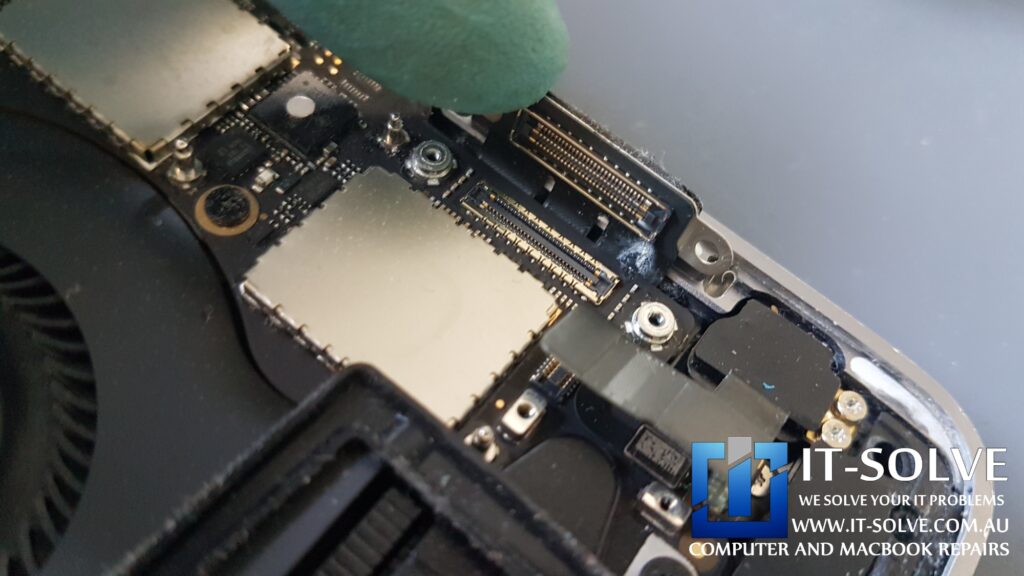
Under a microscope, it was clear that corrosion has damaged the charging ports. Unfortunately, the liquid leaked towards the ports causing quite of oxidation there.

Macbook Repair we offer here in Adelaide includes a couple of simple steps:
- Get a Quote for the repair before any work is done, even over the phone.
- Free pick up from the client’s location in Adelaide. Or alternatively, drop in for a quick check while you wait.
- Confirming final cost and “Go” from the client.
- Repairing and ensuring everything works as expected.
- Returning repaired system back to the client. Or the client can pick it up from our workshop.
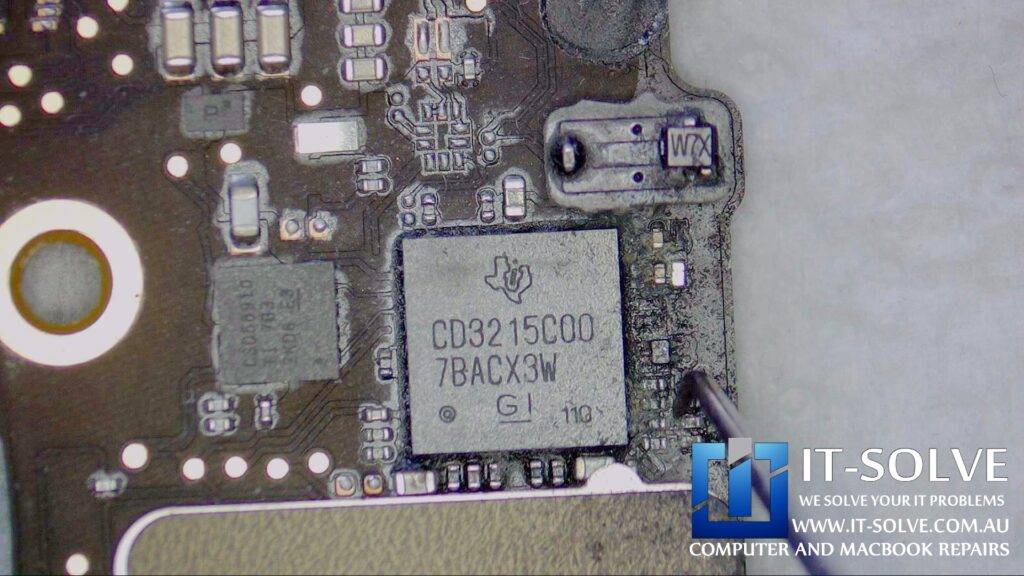
Charging port repair is just part of the picture. Clearly, this Macbook had water damage and if left untreated we would risk it completely corroding and shorting and damaging the internal circuits.
We had to clean the water damage residue form the Macbook charging circuit, prior to any work on the charging ports.
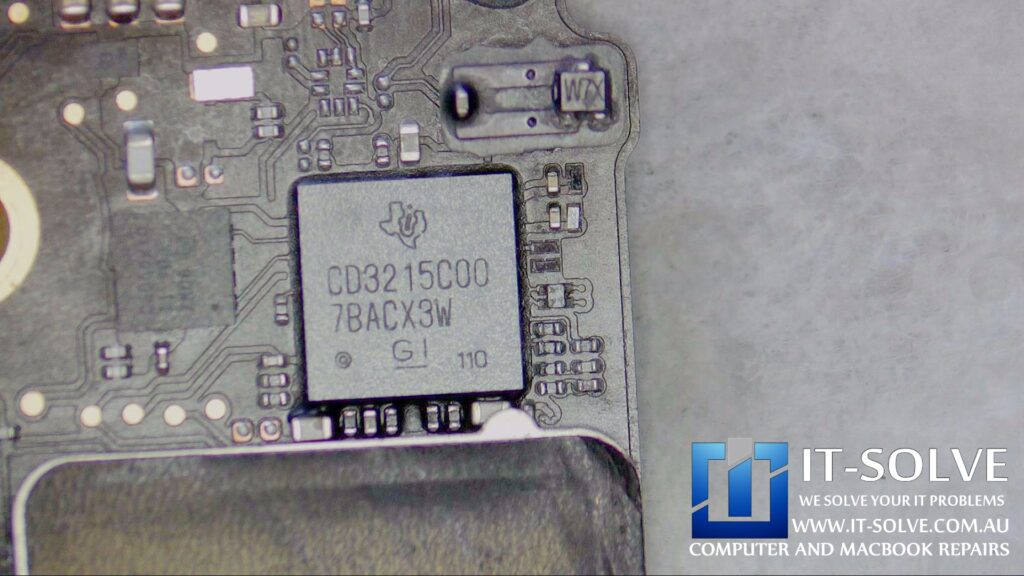
The Result
After successfully cleaning the logic board and replacing the charging ports, we have completely gained charging capabilities.
As seen on the top left corner of the picture, the charger now engage correctly with the Macbook and provides 20V 2Amp to charge the internal battery.
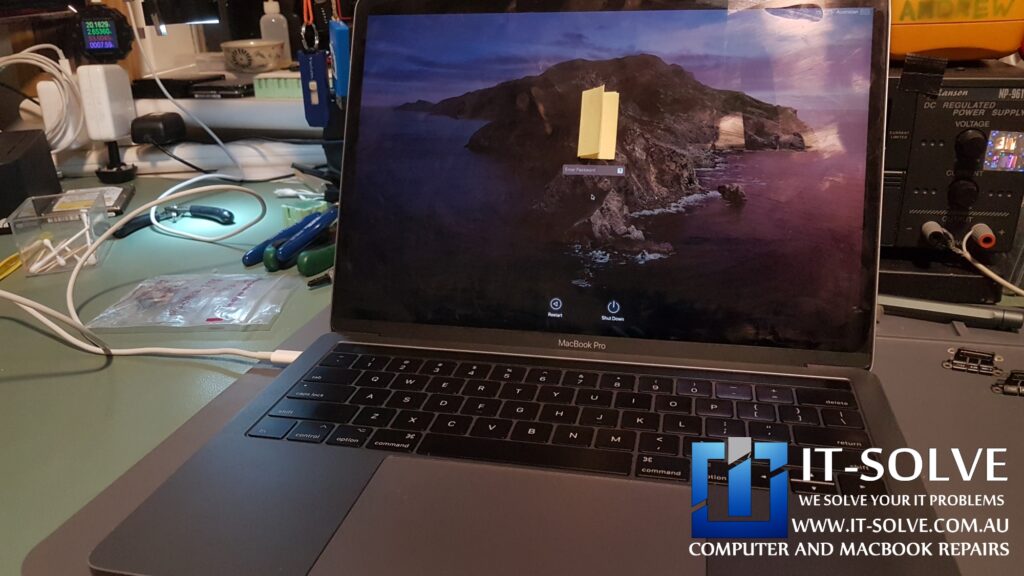
Would you like to read more about our Macbook not charging Repairs? Check out some of our published repair cases.
Do you need this Repair in Adelaide?
If your Apple Mac or Macbook is causing trouble and need a Macbook Repair Service in Adelaide, give us a call, and we will advise on the best scenario to get your device repaired.
Interstate? Why not Send IT for a Repair. Repairs take under three weeks, including forward and backward postage. Contact us to get an idea of cost and turnarounds.
We at IT-Solve, specialise in Apple Mac and electronics repairs. We will do our best to repair your Mac quickly without involving high costs and long waiting times in repair shops. Our average repair takes under a week!
Call us now on 0469317177 or drop us an inquiry via ![]() WhatsApp or
WhatsApp or ![]() Messenger
Messenger
Our engineers will respond quickly to your query.
Repaired, not Replaced!
We are committed to reducing e-waste in Australia. How we do it is by educating our customers on the reparability and longevity of their devices, as well as providing affordable Macbook Repairs here in Adelaide.
Although our best intentions and hard work, this is not an easy task. Customers must accept that cost of high-quality electronic repairs, is between a third and half of the price of a new device. However, with the current trend of planned obsolescence in electronic design, we see more and more Macbooks having shorter lifespans. To tackle that, while we do our repairs we target common planned obsolescence engineering design mistakes to ensure we extend the life expectancy of the Macbooks we repair. Check some of our Macbook Repair Cases to get an idea of the process.
That said, if we buy a new one or write it off via insurance, it does not guarantee that the new one will not meet the same fate as the older one pretty soon.
As matter of fact, quite often we see accidents reoccurring within less than 2-year gaps. If we can save 2000$ or even 1000$ today by repairing our faulty Macbook is brilliant. That’s an extra half Macbook cost ready to be spent on another one when the time comes or our need for performance increases.
When that time comes is up to us to buy a new one or keep pushing the one we have, but delaying it by a year or three is always a good starting point and saves another abandoned Macbook from polluting our one and only Planet.


