Rarely we do get Windows laptops for repair these days. Perhaps due to their low cost, most people prefer to move on and buy a new one. Which unfortunately is a big waste on the environment as well as cost-wise. Especially knowing that laptops under 1,500$, quality-wise are not great. They often come with the same issues over and over again just a year or two after purchase.
Do we care enough to look after our devices?
People often say that they are old and perhaps it’s time for an “upgrade”. Well, it all depends on what are we using our laptops for. If we are doing heavy mathematical calculations, then, by all means. We need to keep our hardware up-to-date to keep performance requirements high,
However, often we see consumer-grade laptops used mainly for internet browsing, light work and mainly entertainment. Any 10-year-old laptop can handle all these tasks with ease. It may be a bit roughed up from the outside, but hardware performance-wise, they are all capable.
No one wants to use 10-year-old phones/tablets on the mobile side of things – they are slow and have no functionalities as new ones have. In addition, phones have little space to squeeze powerful processors – especially considering the current trend to make phones as slimmer as possible. This is why devices get outdated quickly, but the question perhaps is. Do we want to apply the same mentality on laptops? Do we want to replace our laptops that cost 1000-2000$ every 2 years? Only because the plastics outside start breaking and a new one is a better option? Or because perhaps it’s time for an update anyway? That’s what the TV ads tell us, after all?
Honestly, repaired laptops last much longer than a brand new one. Particularly considering all these planned obsolescence implemented in the engineering and quality of components these days. Just skimming through our laptop repair cases shows how badly new laptops are designed, even in over 3K$ cost range laptops. It feels like they want us to keep replacing them every 2 years. That’s 1000$ per year to own a laptop! Perhaps we will start
HP Envy x360 not turning on repair – Figuring out the cause of the fault
This HP Envy came to us with a “sudden death” syndrome as some calls it. One day it just doesn’t turn on. Usually, there is more behind this, but owners usually are not always aware of it, unfortunately.
The first step like with any HP laptop repair we perform here in our Adelaide Workshop, we run a quick assessment while the customer waits. Then we quote based on this assessment of the expected cost of repair. Once the customer agrees to the repair, we can proceed to take it apart and investigate what may have happened to it.
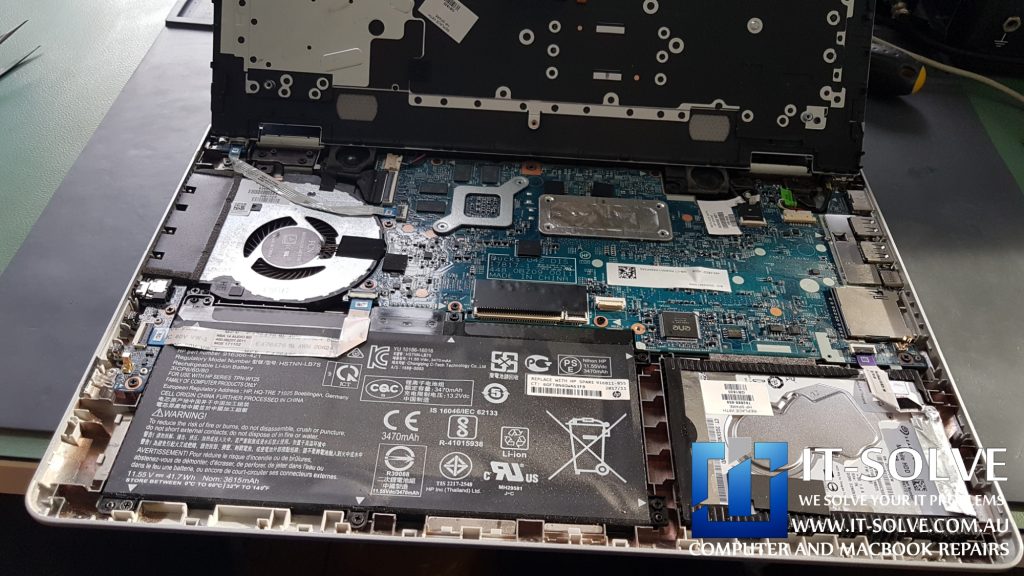
Taking apart the HP Envy is step one, then we go through the components and locate traces of a liquid damage residue on the boards and casing. This will help us to identify the spillage pattern and therefore locate damaged parts

Looking at the liquid residue on the top left corner, we can see that the HP Envy x360 not turning on the repair is required. And possible malfunctioning power-on board is the reason for the failure.
We have a sophisticated equipment workshop with high accuracy microscope, ultrasonic cleaning bath, reflow machine, and tools for micro soldering to achieve high-quality logic boards repairs. With thousands of components in stock, we quickly locate and replace failed components!
IT-Solve
Please note: This is not educational material. It is rather a showcase of the services we offer.
Therefore, it should be used as general guidance on what to expect of such repairs.
In case you have a similar device and need the repair, always rely on professionals. These are sensitive electronic devices, and small mistakes may cause irreversible electronic damage. Which may require whole part replacement for 2 or 3 times the cost.
There was no other liquid damage anywhere else on the system. Most likely, the user had wet hands or had spilled liquid on the top left corner of the laptop.
We took the power button board out and immediately noticed the oxidation on the components. Slight oxidation on these lines may cause a short circuit, disrupting the signals to the keyboard controller responsible for turning on the laptops.
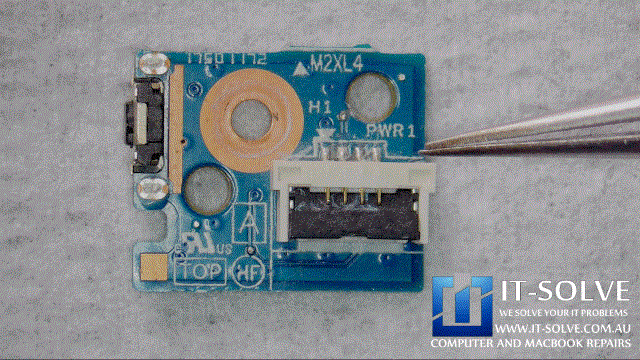
Successfull HP Envy x360 not turning on repair
Luckily for the customer, the liquid damage on this HP Envy was not extensive at all. At the same time, this case is a clear example of how a little drop of liquid may create a residue on the electronics part. This leftover residue is causing laptops to fail after a while. It is completely contradictory to the widespread misleading information of letting dry laptops when they get spilled on.

With the rise of thinner and lighter laptops, we start seeing simple engineering design mistakes. This results in Laptops failing very quickly after an incident happens. For example, in this case, there was no direct liquid damage on the laptop. It must have been either a wet backpack or a wet table with which the laptop came in contact.
It is appalling how such small oxidation may cause the whole laptop to do not turn on. This is probably one of the rear cases where the logic board was not shorted by misdirected voltage or a small spark over the corroded lines. But the tray like design definitely didn’t help for any small liquid and happily directed it towards the electronics, instead outwards.
In most cases, we see an electronic failure on the motherboard, with a replacement cost of these boards being close to the cost of the laptop itself. If this is not planned obsolescence what else is it?
Do you need this Repair in Adelaide?
If your Computer or Laptop is causing trouble and need Laptop Repair Service in Adelaide, give us a call, and we will advise on the best scenario to get your device repaired.
Interstate? Why not Send IT for a Repair. Repairs take under three weeks, including forward and backward postage. Contact us to get an idea of cost and turnarounds.
We at IT-Solve, specialise in Laptop and electronics repairs. We will do our best to repair your Computer quickly without involving high costs and long waiting times in repair shops. Our average repair takes under a week!
Call us now on 0469317177 or drop us an inquiry via ![]() WhatsApp or
WhatsApp or ![]() Messenger
Messenger
Our engineers will respond quickly to your query.
Repaired, not Replaced!
We are committed to reducing e-waste in Australia. How we do it is by educating our customers on the repairability and longevity of their devices, as well as providing affordable Laptop Repairs here in Adelaide.
Although our best intentions and hard work, this is not an easy task. Customers must accept that cost of high-quality electronic repairs, is between a third and half of the price of a new device. However, with the current trend of planned obsolescence in electronic design, we see more and more Laptops having shorter lifespans. To tackle that, while we do our repairs we target common planned obsolescence engineering design mistakes to ensure we extend the life expectancy of the Laptops we repair. Check some of our Laptop Repair Cases to get an idea of the process.
That said, if we buy a new one or write it off via insurance, it does not guarantee that the new one will not meet the same fate as the older one pretty soon.
As matter of fact, quite often we see accidents reoccurring within less than 2-year gaps. If we can save 1000$ or even 500$ today by repairing our faulty Laptop is great. That’s an extra half Laptop cost ready to be spent on another one when the time comes or our need for performance increases.
When that time comes is up to us to buy a new one or keep pushing the one we have, but delaying it by a year or three is always a good starting point and saves another abandoned Laptop from polluting our one and only Planet.


