We often do not understand exactly how Apple’s pricing scheme works. As a result, we pick the cheapest iMac without considering how it may suit our needs in future.
This was the case we saw today in our Adelaide Mac Repair Workshop. The customer bought an iMac in 2019. In 3 years they filled up the space and was in need of iMac SSD Upgrade Service in Adelaide.
One way of getting around is to use Apple iCloud for photos. However, with their exorbitant prices, we can fall quickly into a subscription trap. Not to mention automated systems scanning Apple cloud-stored photos and messages, regardless of the intent.
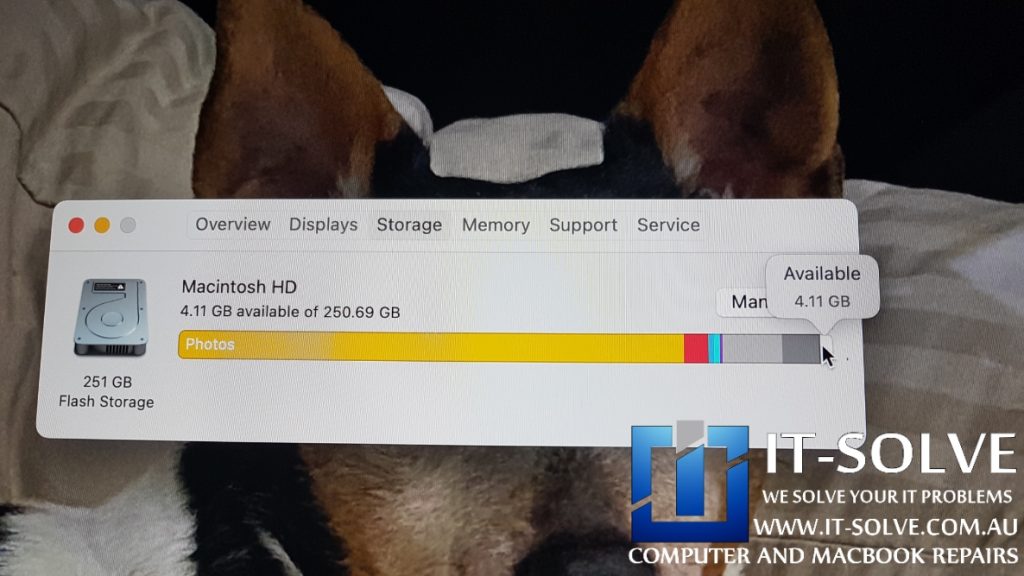
We were glad that the customer decide to get an upgrade to the internal drive, instead of buying a new iMac. As written on Apple’s documentation page footnotes with greyed out tiny font, new iMacs cannot be upgraded once they are purchased. Apple expects customers to throw away their iMac and buy a new one every time they need an upgrade or a repair. How environmental impactful is that?
2019 iMac SSD Upgrade Process
This model comes with two locations for a storage drive. One of them accommodates the Apple SSD drive, while the other 2.5″ SATA drive.
The cost of Apple drives are more expensive, but we can fit a standard SATA SSD drive into the 2.5″ slot and flash Apple compatible firmware into it.
Firstly we need to take it apart, which is not for the faint-hearted. The thin LCD screen is secured with s strong adhesive and can crack easily.

Removing the screen is a tricky process, if bent too much can result in a cracked iMac screen while taking apart. These screens are over 2000$ in cost, and a small DIY mistake may be the difference between Bricked and Upgraded iMac.
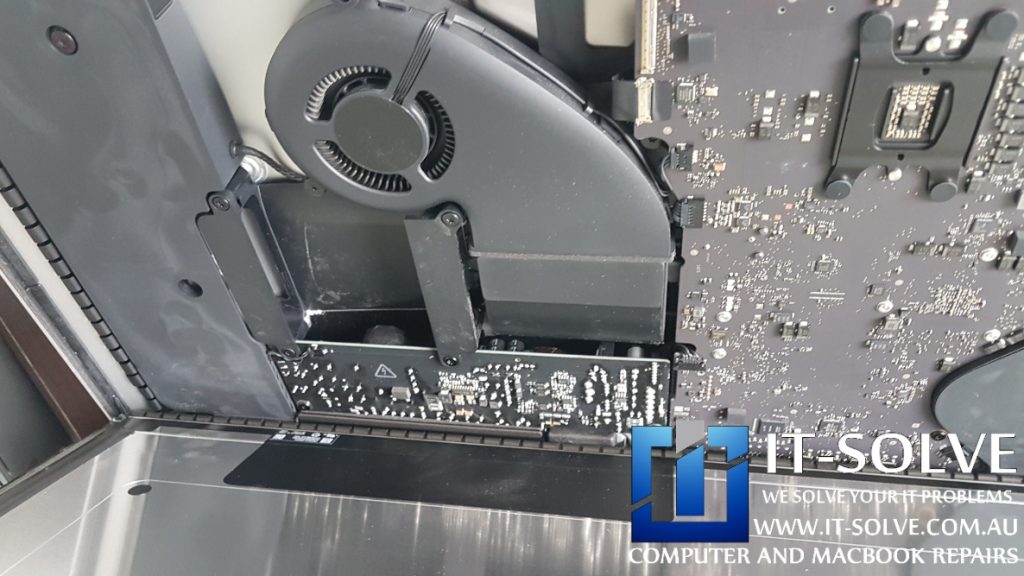
With the removed screen, the empty slot location is apparent on this 2019 iMac we could utilise for the SSD upgrade.
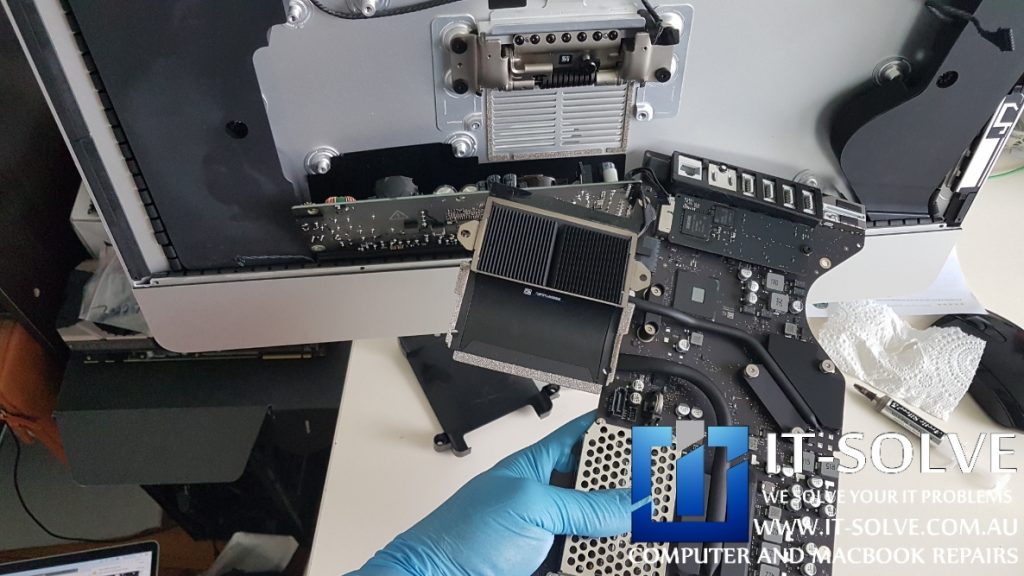
The location of the Apple SSD is on the other side of the board, we will remove it for now as it is also reporting SMART errors. We do not want customers to store data there accidentally. A failure of this SSD may result in data loss.
Providing quick turnaround solution for 2019 iMac SSD Upgrade

Please note: This is not educational material. It is rather a showcase of the services we offer.
Therefore, it should be used as general guidance on what to expect of such repairs.
In case you have a similar device and need the repair, always rely on professionals. These are sensitive electronic devices, and small mistakes may cause irreversible electronic damage. Which may require whole part replacement for 2 or 3 times the cost.
We have a time limit in getting this 2019 iMac SSD Upgrade complete. Due to that, we will use a close model cable for a 2017 27″ iMac and modify the power pins to match this 2019 iMac. Especially during supply shortages, it is hard to have every cable in stock or have it supplied in a reasonable timeframe.
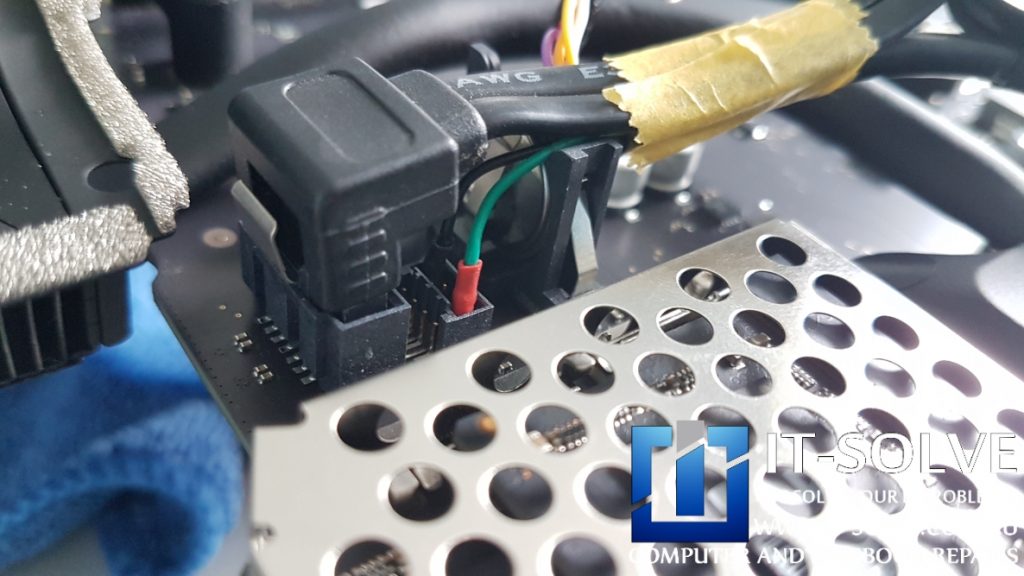
A modified cable ensures that the SSD is detected and communicating properly. Then we can move to the interesting bit of servicing and assembling the iMac as well as securing the drive.

Unfortunately a “complete iMac SSD upgrade kit” is not available, due to Apple’s Anti-Repair policy. Therefore we had to improvise slightly, yet not compromise the integrity and reliability of the system.
Fitting an SSD Drive into 2019 iMac for an SSD Upgrade

The next bit was installing a high-quality Samsung SSD on this 2019 iMac. It arrived in our Adelaide Mac Repair Workshop for an iMac SSD Upgrade Service.
Securely fitted SSD and applied strong double side tape on the screen bezel, we are good to go. We can now securely fit the screen back and install the operating system.

Operating system installation is a straightforward process. We can use our installation media and install the operating system based on the system capabilities. In this case, a Catalina install with data ingestion. Following by Monterey upgrade is the best path to ensure data, applications and settings will be preserved.
Successful 2019 iMac SSD Upgrade

This way we minimize the impact of a system change on the customer. Customers are used to a particular type of system, and mimicking the same system is difficult. We discuss beforehand what they are willing to sacrifice, and how we can adjust the system to better suit their needs.
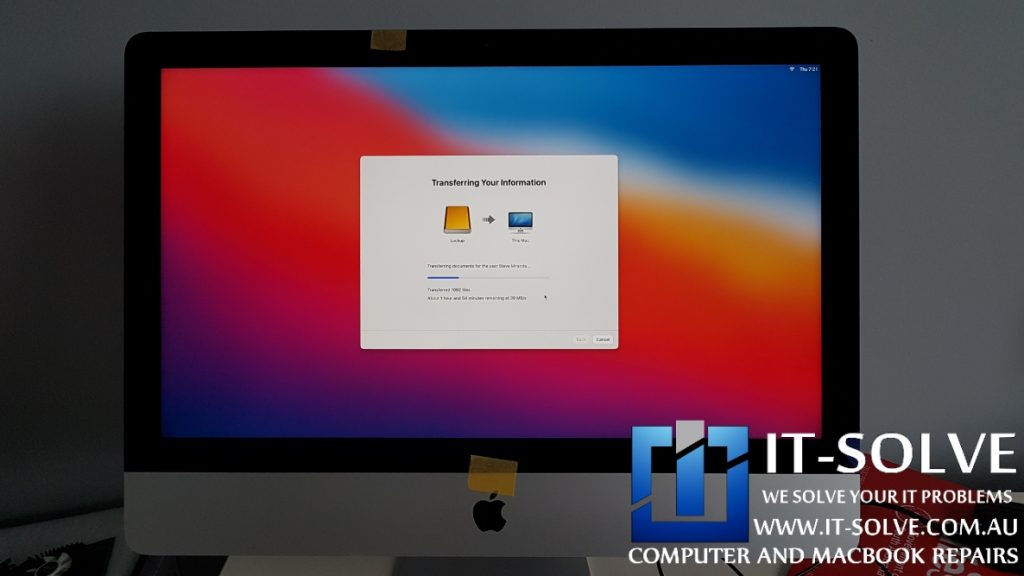
With completed installation, we can proceed and transfer Applications and Customer Data, including settings

And the final step is to ensure all data is transferred successfully with no loss.
One of the last iMacs built, which have a somewhat option to increase the storage space. Although it is not a cheap process, it ensures the reliability of the iMac.
Do you need this Repair in Adelaide?
If your Mac or iMac is causing trouble and need iMac Repair Service in Adelaide, give us a call, and we will advise on the best scenario to get your device repaired.
We at IT-Solve, specialise in iMac and electronics repairs. We will do our best to repair your Apple Mac quickly without involving high costs and long waiting times in repair shops. Our average repair takes under a week!
Call us now on 0469317177 or drop us an inquiry via ![]() WhatsApp or
WhatsApp or ![]() Messenger
Messenger
Our engineers will respond quickly to your query.
Repaired, not Replaced!
We are committed to reducing e-waste in Australia. How we do it is by educating our customers on the repairability and longevity of their devices, as well as providing affordable iMac Repairs here in Adelaide.
Although our best intentions and hard work, this is not an easy task. Customers must accept that cost of high-quality electronic repairs, is between a third and half of the price of a new device. However, with the current trend of planned obsolescence in electronic design, we see more and more iMacs having shorter lifespans. To tackle that, while we do our repairs we target common planned obsolescence engineering design mistakes to ensure we extend the life expectancy of the iMacs we repair. Check some of our iMac Repair Cases to get an idea of the process.
That said, if we buy a new one or write it off via insurance, it does not guarantee that the new one will not meet the same fate as the older one pretty soon.
As matter of fact, quite often we see accidents reoccurring within less than 2-year gaps. If we can save 3000$ or even 1000$ today by repairing our faulty iMac is great. That’s an extra half iMac cost ready to be spent on another one when the time comes or our need for performance increases.
When that time comes is up to us to buy a new one or keep pushing the one we have, but delaying it by a year or three is always a good starting point and saves another abandoned iMac from polluting our one and only Planet.


