Another laptop we have received was this Dell XPS 15 laptop that turns on with no picture. We knew straightforward this was a bios issue, as the customer mentioned that there were updates ongoing before it rebooted with a black screen.
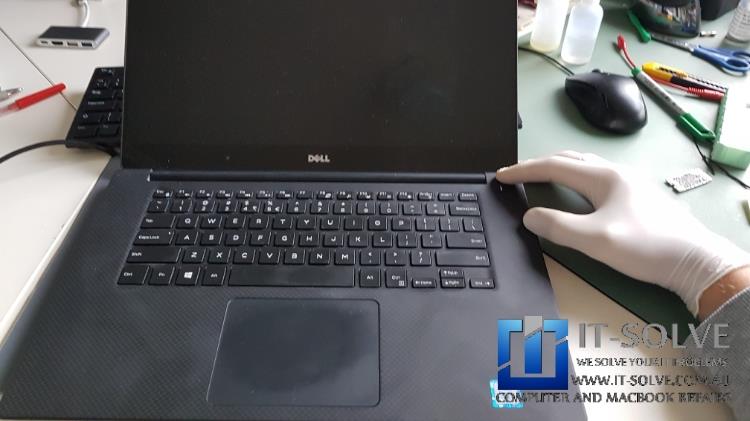
It is always useful to know the history of the issue and what happened before the computer stop functioning. This allows us to do a quick and accurate diagnostic.
Dell XPS 15 Laptop turns on with no picture Repair Process
We have opened the laptop and diagnosed it. Apart from dust collected on the fans, there was no visible damage on the motherboard.

Although the laptop was on, it was not spinning the fans or showing any signs of life apart from the light on the power button.
Please note: This is not educational material. It is rather a showcase of the services we offer.
Therefore, it should be used as general guidance on what to expect of such repairs.
In case you have a similar device and need the repair, always rely on professionals. These are sensitive electronic devices, and small mistakes may cause irreversible electronic damage. Which may require whole part replacement for 2 or 3 times the cost.
We desoldered the BIOS chip and placed it on our programmer. This was we were able to reprogram the corrupted BIOS on this Dell XPS 15 laptop and solder it back to the motherboard.
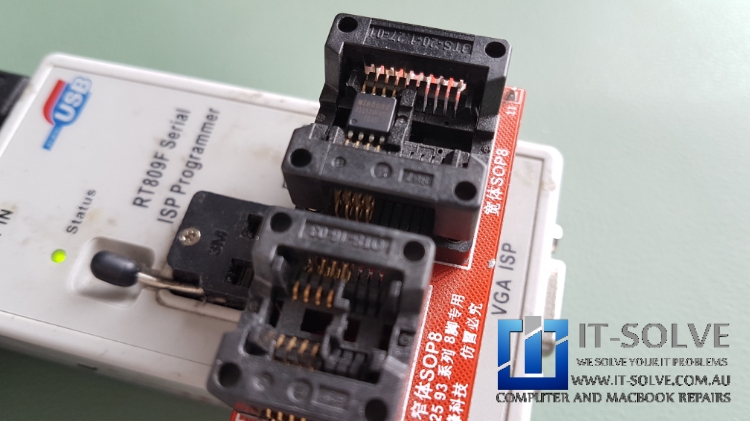
Unlike BIOS updates, corrupted BIOS in most of the cases cannot be repaired without completely erasing the BIOS and reprogramming it via a BIOS programmer
We have a sophisticated equipment workshop with high accuracy microscope, ultrasonic cleaning bath, reflow machine, and tools for micro soldering to achieve high-quality logic boards repairs. With thousands of components in stock, we quickly locate and replace failed components!
IT-Solve
The reprogrammed BIOS chip was soldered back to the motherboard and we could see that the fan started spinning as expected.

Successful Dell XPS 15 Laptop turns on with no picture
We assembled the laptop and run overnight tests on it. It passed all with flying colours and was ready to be returned back to its owner.
Head over to our BIOS category to read more BIOS related repair cases we have published.

Do you need this Repair in Adelaide?
If your Computer or Laptop is causing trouble and need Laptop Repair Service in Adelaide, give us a call, and we will advise on the best scenario to get your device repaired.
Interstate? Why not Send IT for a Repair. Repairs take under three weeks, including forward and backward postage. Contact us to get an idea of cost and turnarounds.
We at IT-Solve, specialise in Laptop and electronics repairs. We will do our best to repair your Computer quickly without involving high costs and long waiting times in repair shops. Our average repair takes under a week!
Call us now on 0469317177 or drop us an inquiry via ![]() WhatsApp or
WhatsApp or ![]() Messenger
Messenger
Our engineers will respond quickly to your query.
Repaired, not Replaced!
We are committed to reducing e-waste in Australia. How we do it is by educating our customers on the repairability and longevity of their devices, as well as providing affordable Laptop Repairs here in Adelaide.
Although our best intentions and hard work, this is not an easy task. Customers must accept that cost of high-quality electronic repairs, is between a third and half of the price of a new device. However, with the current trend of planned obsolescence in electronic design, we see more and more Laptops having shorter lifespans. To tackle that, while we do our repairs we target common planned obsolescence engineering design mistakes to ensure we extend the life expectancy of the Laptops we repair. Check some of our Laptop Repair Cases to get an idea of the process.
That said, if we buy a new one or write it off via insurance, it does not guarantee that the new one will not meet the same fate as the older one pretty soon.
As matter of fact, quite often we see accidents reoccurring within less than 2-year gaps. If we can save 1000$ or even 500$ today by repairing our faulty Laptop is great. That’s an extra half Laptop cost ready to be spent on another one when the time comes or our need for performance increases.
When that time comes is up to us to buy a new one or keep pushing the one we have, but delaying it by a year or three is always a good starting point and saves another abandoned Laptop from polluting our one and only Planet.

